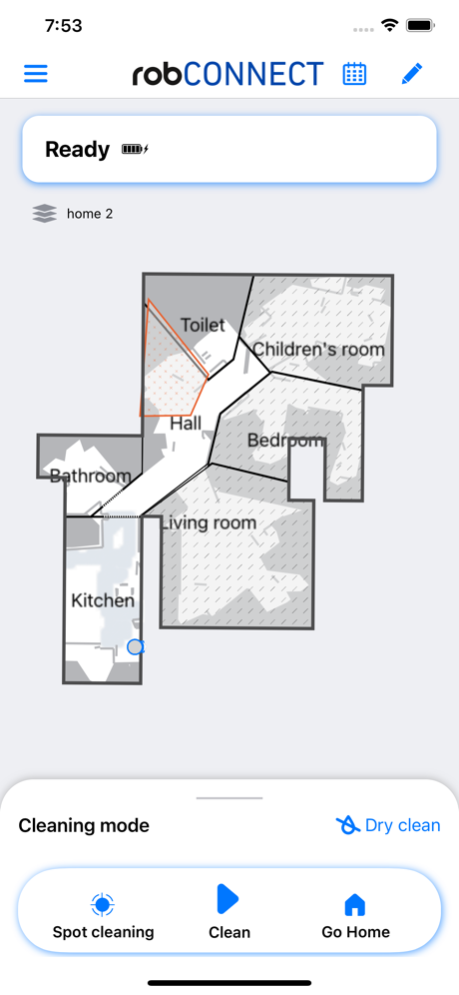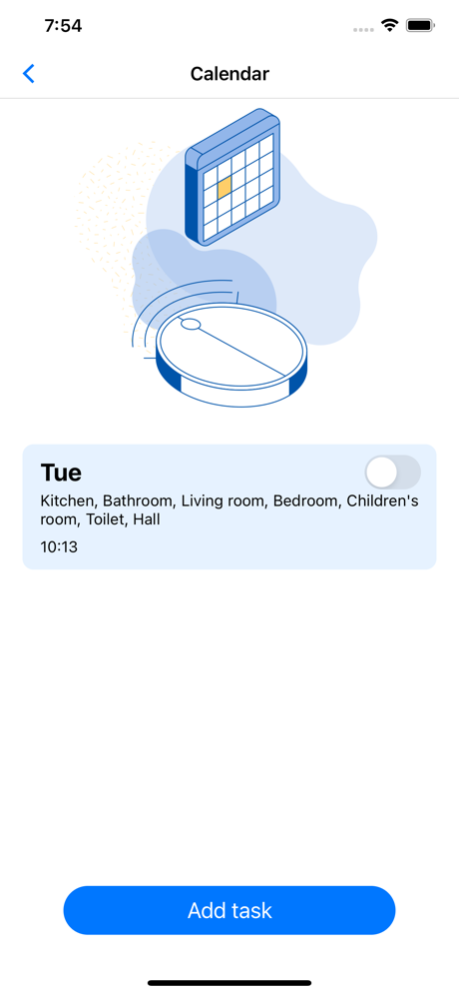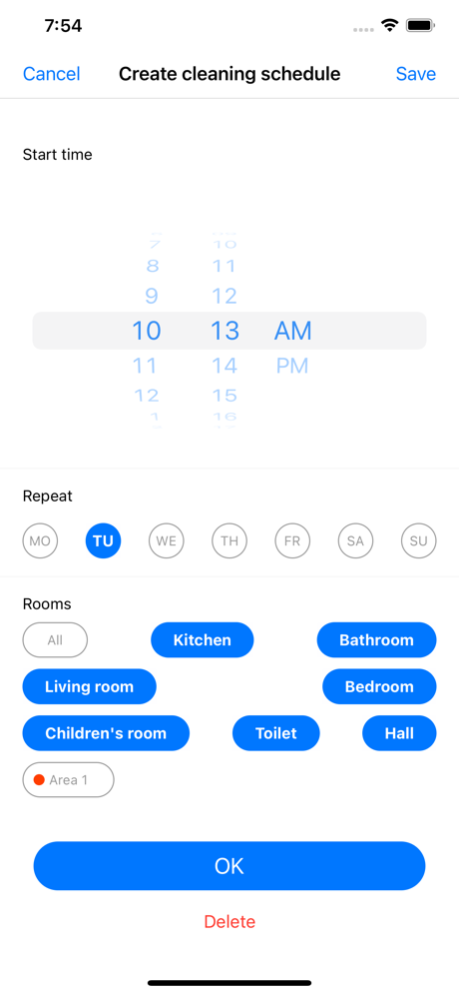ROB-Connect 1.14.0
Continue to app
Free Version
Publisher Description
With the ROB-Connect App you have access to all the great robot features.
NO-GO-AREAS
With the ROB-Connect App, you can set virtual boundaries (No-Go Areas) for whole rooms or specific places to tell your robot where not to go.
TARGETED CLEANING
Let the robot clean specific rooms or areas via the ROB-Connect App. You can also edit the room name as well as the required cleaning power necessary for a specific room.
REMOTE CLEANING
Start and stop your robot via the ROB-Connect App from absolutely anywhere.
SCHEDULE CLEANING
Set a regular schedule for daily cleaning via ROB-Connect App. Set up the time and date in the calendar and the robot will start the scheduled cleaning automatically.
TROUBLESHOOTING
When the dustbin is full or when your robot is blocked from returning to its base station the ROB-Connect App your will keep you informed. If a there is a problem with your robot, the app can assist you to either understand and solve the problem or report it to us, so we can improve our service to you.
SOFTWARE UPDATES
Firmware updates for your robot are installed via the ROB-connect App, so your robot is always kept right up-to-date.
CONNECTIVITY REQUIREMENT
A standard Wi-Fi router (2.4-GHz network) is all you need to keep your robot connected.
Sep 28, 2023
Version 1.14.0
* New task history on statistics screen
* Custom names for rooms and areas
* Info texts on settings screen added
* Minor bug fixes
About ROB-Connect
ROB-Connect is a free app for iOS published in the Food & Drink list of apps, part of Home & Hobby.
The company that develops ROB-Connect is robart GmbH. The latest version released by its developer is 1.14.0.
To install ROB-Connect on your iOS device, just click the green Continue To App button above to start the installation process. The app is listed on our website since 2023-09-28 and was downloaded 1 times. We have already checked if the download link is safe, however for your own protection we recommend that you scan the downloaded app with your antivirus. Your antivirus may detect the ROB-Connect as malware if the download link is broken.
How to install ROB-Connect on your iOS device:
- Click on the Continue To App button on our website. This will redirect you to the App Store.
- Once the ROB-Connect is shown in the iTunes listing of your iOS device, you can start its download and installation. Tap on the GET button to the right of the app to start downloading it.
- If you are not logged-in the iOS appstore app, you'll be prompted for your your Apple ID and/or password.
- After ROB-Connect is downloaded, you'll see an INSTALL button to the right. Tap on it to start the actual installation of the iOS app.
- Once installation is finished you can tap on the OPEN button to start it. Its icon will also be added to your device home screen.